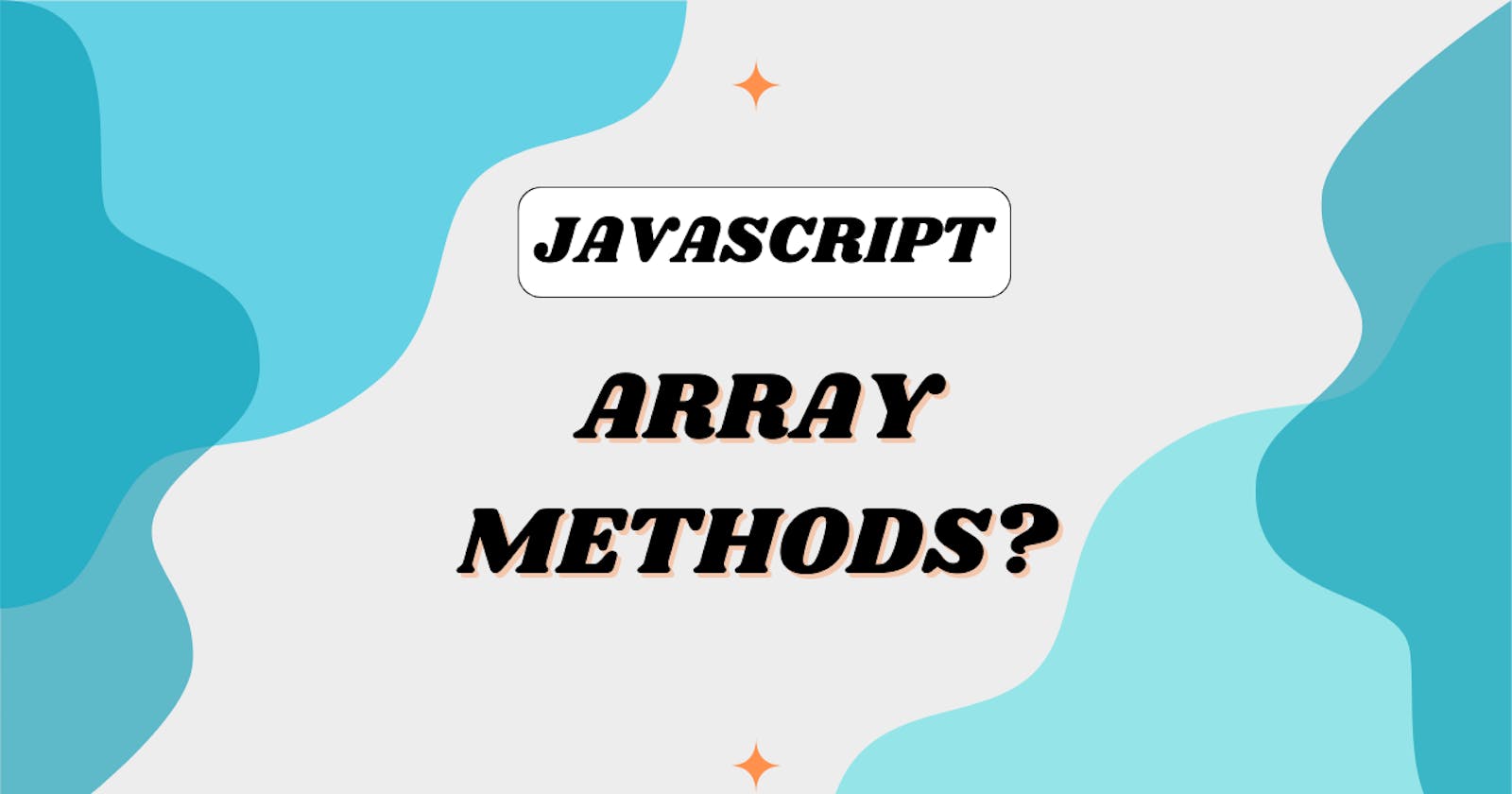What are Arrays in Javascript?
A javascript Array is a single variable which is used to store elements of different data types.
Arrays start with index 0.
Different ways to Declare Arrays
1st Way
// Initializing while declaring
let numberList = [1,2,3,4,5];
2nd Way
// Initializing while declaring using new keyword
let numberList = new Array(1,2,3);
Accessing Elements of an Array
Any element in the array can be accessed using the index number. The index in the arrays starts with 0.
const numbers = ["One","Two","Three"];
console.log(numbers[0]) // prints One
console.log(numbers[1]) // prints Two
console.log(numbers[2]) // prints Three
Array Methods
length
array.length is used to get the size or length of array.
const numbers = ["One","Two","Three"];
console.log(numbers.length); // prints 3
// Get last element of array
console.log(numbers[numbers.length-1]); // Three
Push
push() inserts a new value at the end of the array.
const numbers = ["One","Two","Three"];
numbers.push("Four"); // Inserts Four after Three
console.log(numbers);
Slice
slice() method is used to get values from a particular range.
const numbers = ["One","Two","Three","Four","Five"];
console.log(numbers.slice(1,3)); // Prints Two & Three
Splice
splice() is used to insert from a particular index and remove elements from the same index in a single method.
const numbers = ["One","Two","Three","Four","Five"];
//inserts Six,Seven from 2nd index and removes 1 value from index 2
numbers.splice(2,1,"Six",Seven);
console.log(numbers.slice(1,3));
//Output - [ 'One', 'Two', 'Six', 'Seven', 'Four', 'Five' ]
Concat
concat() is used to concatenate all the elements of another into an array.
const numbers = ["One","Two","Three","Four","Five"];
const numbers2 = ["Six","Seven"];
// Following line concatenates all elements of numbers2 array into numbers array.
console.log(numbers.concat(numbers2));
Fill
fill() is used to fill or insert a particular value into a particular index range.
let arr = [1,2,3,4,5,6,7,8,9];
// following snuppet fills value 'Jay' to elements from range 2-4
arr.fill('Jay',2,4);
console.log(arr); // Output - [1,2,'Jay','Jay',5,6,7,8,9];
Includes
includes() checks for a value is present at a particular index and returns true if the value is found.
let num = [1,2,3,4,5,6,7,8];
// checks for value 7 is present at index 6
console.log(num.includes(7,6)); // Output - true
// checks for value 3 is present at index 6
console.log(num.includes(3,6)); // Output - false
indexOf & lastIndexOf
indexOf() finds and returns the first index of the value if it is repeating in array.
lastIndexOf() finds and returns the last index of the value if it is repeating in array.
let num = [1,2,3,'Jay',5,6,'Jay','Jay'];
// returns first index of value 'Jay'
console.log(num.indexOf('Jay')); // Output - 3
// returns last index of value 'Jay'
console.log(num.lastIndexOf('Jay')); // Output - 7
isArray
Array.isArray() checks for the variable is an array or not and returns true if it is an array.
const number = "One";
const numbers = ["One","Two","Three","Four","Five"];
console.log(Array.isArray(number)); // Output - false
console.log(Array.isArray(numbers)); // Output - true
join
join() creates and returns a string by seperating by a , or specified string.
const numbers = ['One','Two','Three'];
console.log(elements.join()); // Output - "One,Two,Three"
console.log(elements.join('-')); // Output - "One-Two-Three"
split
split() is used to convert the given string into an array.
const numberString = "one,two,three,four";
const numbers = numberString.split(',');
console.log(numbers); // Output - [ 'one', 'two', 'three', 'four' ]
map
map() method creates a new array containing the output of the calling function on every element in the calling array.
let maths = [1,4,9,16,25];
console.log(maths.map(Math.sqrt)); // Output - [ 1, 2, 3, 4, 5 ]
filter
filter() method is used to filter down the elements of the array based on certain conditions which are passed as the function to the method. If the element satisfies the condition then the element is added to the new array else it won't be added to the array.
const numbers = [1,2,3,4,5,6,7,8,9,10]
const evenNumbers = numbers.filter( a => a%2==0)
console.log(evenNumbers) // Output - [ 2, 4, 6, 8, 10 ]
pop
pop() method remove/pops out an element from the end of an array.
const numbers = ['One','Two','Three'];
console.log(numbers.pop()); // Output - ['One','Two']
shift
shift() removes one element or shifts the element from the start to the left.
const numbers = ['One','Two','Three'];
console.log(numbers.shift()); // Output - ['Two','Three'];
unshift
unshift() shifts elements to right or inserts elements from the start and returns the index after shifting.
let numbers = ['One','Two','Three'];
console.log(numbers.unshift('Four','Five')); // Output - 5
console.log(numbers); // [ 'Four', 'Five', 'One', 'Two', 'Three']
sort & reverse
sort() is used to sort the array in ascending order.
reverse() is used to reverse all the elements array.
let names = ["Hitesh Sir","Anurag Sir","Jay","Sumit","Ninad"];
// sorts the array in ascending order
console.log(names.sort());
// Output - [ 'Anurag Sir', 'Hitesh Sir', 'Jay', 'Ninad', 'Sumit' ]
// sorts the array in descending order
console.log(names.reverse(names.sort()));
// Output - [ 'Sumit', 'Ninad', 'Jay', 'Hitesh Sir', 'Anurag Sir' ]
Thanks for Reading...